Web Document Scanning
HTTPTWAIN - browser based document scanning SDK
HTTPTWAIN Javascript Library,SDK & API enables capture of documents from scanners, digital camera, web cam and folders. This SDK is compatible with all TWAIN enabled scanning devices. Any web applications can integrate with scanner using few lines of JavaScript codes. For distributed or high-volume document capture use cases, any enterprise application may be simply integrated with this new SDK.









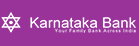

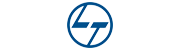












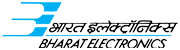

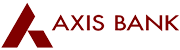



High Quality Capture Of Documents.
Reduce the time to capture the image. Optimized for multipage capture
Output File Compressed For Faster Upload And Save Storage Space

HttpTwain is available as an ultra-small footprint, Windows executable. Making use of the Microsoft HTTP Server API, it runs as an http server that hosts a REST-ful API with JSON payloads. Administrative privileges are required for installation, but not for usage. The installer can be integrated with centralised deployment scripts for silent deployment.
Easy to Integrate

HTTPTWAIN SDK is compatible with any JavaScript frameworks like ReactJs , AnularJS etc. It uses HTTP,HTTPS,FTP,SFTP for direct upload and download of files. It also supports native Intergrations with SharePoint and other DMS applications. Any standard web applications that run on IIS, Tomcat , Nginx , Apache , .NET, Nodejs etc. can be integrated with minimal efforts.
Easy to Deploy

HTTP TWAIN service is installed on each PC where scanning & viewing functionality is required. The service runs as an HTTP server on a pre-configured port which hosts a REST API using JSON payloads. Administrative privileges are required for installation, but not for usage. The installer can be integrated with centralised deployment scripts for silent deployment.
Security features

HTTPTWAIN Support HTTPS as well as SFTP for uploads and downloads. It only accepts requests from the defined domains. Intermediate data is stored in a single encoded file which is locked by the process. It is deleted whenever the application is closed.

Challenge of scanning in Non-IE browsers
The retiring of Internet Explorer by Microsoft has had a significant impact on web applications that embed ActiveX components in web pages, especially imaging applications that used ActiveX components for interfacing with scanners.
Extrieve has been developing imaging applications for over two decades. Most of the deployments are in used in back office operations’ context where volumes are large and productivity requirements are very demanding.
ScanWiz and ImageWiz are two components from Extrieve that are used in building high productivity imaging applications. ImageWiz provides the functionality for viewing, transforming and converting images. ScanWiz extends this functionality to image acquisition from TWAIN compliant scanners.
TWAIN is the standard software protocol and applications programming interface (API) that regulates communication between software applications and imaging devices.
The key benefit of TWAIN is that it allows any compliant application to acquire images from any device – from a simple home-use scanner to a high-end production scanner acquiring over 1000 images a minute.
Over the last 15 years, Enterprise IT departments have preferred web applications over legacy thick client applications for many reasons viz, ease of deployment, version management, change management etc. For imaging applications to be deployed as web applications, there were two key challenges:

Browsers provided native support only for JPEG, GIF and PNG raster images. But most imaging applications preferred the TIFF format.

Interface with the scanning devices was not available.
One way to overcome these challenges was the use Plug-ins for Netscape, ActiveX components for Internet Explorer or Java applets. The Netscape Plugin technology and the use of Java applets were phased out primarily due to security considerations.
The viewing challenge was overcome by some vendors by converting each page on the web server to the graphic format supported by the browser.
In the absence of these ‘enablers’, imaging in web applications required the acquisition of images in legacy desktop applications. These applications would acquire the images and be saved to a folder. Thereafter, a web application would be used to select the saved images and upload them to the web server.

ImageWizX and ScanWizX are two ActiveX components from Extrieve that helped build robust and scalable web applications with the functionality of a legacy thick-client application. It has been used for over 15 years in production environments.
With the retirement of Internet Explorer by Microsoft, use of ActiveX components in web pages is no longer possible.
HttpTwain from Extrieve is an answer to this problem. It enables developers to create sophisticated imaging applications using java script on a web page.
HttpTwain provides

An interface to the entire TWAIN API including the use of ‘profiles’ (saved scanner settings), capability querying and setting, as well as access to barcode, patch-code and other functionality that may be captured by the scanner during image acquisition.

Support for upload/download from servers using HTTP/HTTPS/FTP/SFTP

Image Transformations and Processing such as rotate, deskew, extract, invert and depth conversion.

Output creation in TIF and PDF with optional text stamping on each output page.
News & Updates
Extrieve QuickCapture SDK expands reach with the New Flutter Plugin
 July 29, 2024
July 29, 2024
Bangalore (Karnataka) - July 24th - Extrieve Technolgies, a leading provider for DMS solutions has officially launched its new flutter plugin for...
Read NowIntroducing Extrieve’s DocumentAi SDK: Revolutionizing Document Processing
 February 27, 2024
February 27, 2024

Bangalore (Karnataka) [India], February 27th : Extrieve, a leading provider of document processing solutions, has introduced its latest SDK: the DocumentAi SDK....
Read NowEffortless DMS Migration: Introducing the PowerFile DMS Migration Assistant.
 June 07, 2023
June 07, 2023

Bengalore (Karnataka) [India], June 7: PowerFile DMS sets a new benchmark for seamless migration from any major Document Management System (DMS). Its...
Read NowWeb Document Scanning
 December 08, 2022
December 08, 2022
HTTPTWAIN Javascript Library,SDK & API enables capture of documents from scanners, digital camera, web cam and folders. This SDK is compatible with...
Read NowMobile document scanning

Extrieve QuickCapture SDK enables the scanning of documents using mobile phones. This SDK can be easily integrated into mobile applications, enabling them...
Read NowExtrieve released an updated Aadhaar Masking SDK
 December 01, 2022
December 01, 2022

Aadhaar Masking Bengalore (Karnataka) [India],January 1: Aadhaar masking refers to the physical or digital redaction of the first eight digits of an...
Read NowExtrieve WorkflowWaves API Connector Daemon
 October 13, 2022
October 13, 2022

Bengalore (Karnataka) [India], October 13: A new API Connector Daemon framework has been released to handle high volume API level integration between...
Read NowExtrieve QuickCapture SDK V3– Updated release for generating compressed PDF and TIFF
 May 27, 2022
May 27, 2022

Mobile document capture SDK Bengalore (Karnataka) [India], May 27: Extrieve has updated mobile document capture SDK to generate multiple new compressed output...
Read NowExtrieve WorflowWaves Updated release for Oracle 19c with the major framework optimizations
 April 28, 2022
April 28, 2022

Bengalore (Karnataka) [India], April 28: Extrieve has updated its WorkflowWaves platform to include support for Oracle 19C. As part of this, an...
Read NowHttpTwain released to support web-based scanning from Edge, Chromium, and Other non-IE browsers
 January 29, 2022
January 29, 2022

Bengalore (Karnataka) [India], January 29: Extrieve has announced "HttpTwain," a new Capture SDK that enables web-based capture from any standard browser. Earlier...
Read NowExtrieve Image Repository V7 released with features to reduce storage requirements.
 December 22, 2021
December 22, 2021

Bengalore (Karnataka) [India], December 22, 2021: The Image Repository has been deployed across multiple applications, and has played a role in enabling...
Read NowUpdate on the Log4J
 December 17, 2021
December 17, 2021

Log4J vulnerability Bengalore (Karnataka) [India], December 17, 2021: This is an update to our customers and partners in the context of the...
Read NowArchitect the future with Extrieve solutions and platforms

